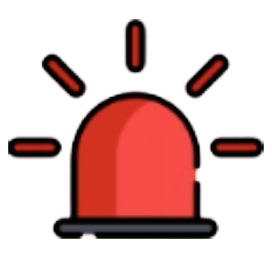Why do I see "Unable to Retrieve Your Location"?
This happens if location access is disabled. To fix it, make sure you allow location access for Bikehub in your browser or device settings so features like mapping, clubs, and emergencies work properly.
What does the Emergency button do?
If you’re in an emergency, press the Emergency button to alert group members and moderators. They can respond with “On My Way”, and once rescued, you can click “Mark as Safe.”
What is the purpose of Clubs and how do lobbies work?
Clubs let you form lobbies with friends for group rides. Members in the same lobby will appear on the map in real-time. You can also manage who joins your lobby.
How do I join a group in Bikehub?
Go to the Activity section, find a group you’re interested in, and click Join. Your request will be reviewed by the group staff, who can either accept or ignore it.
How do I claim points after finishing the events/ride?
The Bikehub system automatically determines your location. Once you reached the finish point, a reward will automatically rewarded to you. Then you can use the points to claim rewards
Can I update or edit a route I created?
Currently, routes cannot be edited after saving. You’ll need to delete the existing route and create a new one if changes are needed.
How do I use the maintenance log?
Under RideCare, select Maintenance. You can log service activities and get reminders for future maintenance based on due dates.
What should I do if I see a hazard while biking?
Go to RideCare > Hazards and click “Report.” Upload a photo and description. Other users can view and avoid the reported area.
What is a club and how is it different from a group?
Clubs are user-created lobbies where friends can plan rides together and appear on the same route map. Groups are official and managed by group staff.